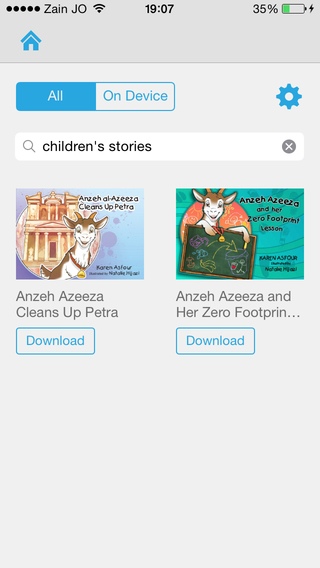Waraq 1.2
Continue to app
Free Version
Publisher Description
Waraq is the Middle East's first dedicated mobile store to promote regionally published titles on a digital-only platform. Waraq's library features titles from some of the Arab World's best-known and loved publishers and authors, all at your fingertips. With everything from out-of-print classical Arabic books, children's books in Arabic and English, to the Middle East's best automotive and Arabian fashion magazines. Waraq offers single issue purchases, subscriptions and free books and magazines in its ever-growing store. With support for Arabic and English language publications, and easy-to-use in-app navigation, reading your favorite books and magazines has never been more simple, or enjoyable! Waraq features an exceptionally user-friendly search engine that allows you to search by title or description so you're sure to find the content you're looking for, and perhaps discover something new. Easily download titles to your device, choosing from our ever-growing list of books and magazines, where you can keep them to read at your leisure. Our 'archive' feature allows you to free up space on your device, while keeping any issues you bought or downloaded for free, within your library. Easily share articles and titles with our 'share' function, via email, on Pinterest, Facebook, Twitter, Google+, Flipboard and many more.
Requires iOS 7.0 or later. Compatible with iPhone, iPad, and iPod touch.
About Waraq
Waraq is a free app for iOS published in the Recreation list of apps, part of Home & Hobby.
The company that develops Waraq is Jawad El-Anis. The latest version released by its developer is 1.2.
To install Waraq on your iOS device, just click the green Continue To App button above to start the installation process. The app is listed on our website since 2014-07-13 and was downloaded 4 times. We have already checked if the download link is safe, however for your own protection we recommend that you scan the downloaded app with your antivirus. Your antivirus may detect the Waraq as malware if the download link is broken.
How to install Waraq on your iOS device:
- Click on the Continue To App button on our website. This will redirect you to the App Store.
- Once the Waraq is shown in the iTunes listing of your iOS device, you can start its download and installation. Tap on the GET button to the right of the app to start downloading it.
- If you are not logged-in the iOS appstore app, you'll be prompted for your your Apple ID and/or password.
- After Waraq is downloaded, you'll see an INSTALL button to the right. Tap on it to start the actual installation of the iOS app.
- Once installation is finished you can tap on the OPEN button to start it. Its icon will also be added to your device home screen.